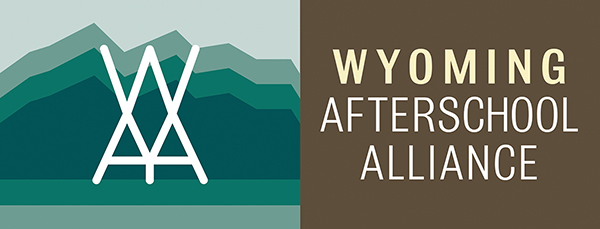Application Instructions
GRANTS
ONLINE APPLICATION INSTRUCTIONS
Thank you for participating in the Wyoming Community Foundation online grant application process. To be eligible for support, your organization must be a 501(c)(3). Additionally, WYCF makes grants to other exempt organizations and public institutions as long as the purpose for which funds have been requested falls under the IRS definition of charitable. We are not able to provide funding directly to individuals.
Smart Guidelines
When filling out the application, please keep the following SMART guidelines in mind:
- Specific – Who, what, where, when, and why? What does the organization hope to accomplish with the funding?
- Measurable – How much? How many? What will you see change as a result of implementation? How will you know you have been successful?
- Attainable – Do you have the staff, board, financing and/or other resources to accomplish your goal?
- Report – Is the expected result realistic and is there a plan to communicate the result?
- Time-related – Can the goal as described in the proposal be achieved in a 12 month period?
Submission Deadlines
| Grant Application Deadline | Notification Date |
| March 15 | June 15 |
| September 15 | December 15 |
*Other specific guidelines may apply for specific grants.
Applications are due by 11:59 pm on the deadline date. If the deadline date falls on a weekend or holiday, applications are accepted on the next business day until 11:59 pm.
Once we receive your completed online application, an automated response of receipt will be sent to you.
Applications are reviewed by WYCF staff, local boards, advisory committees and the Wyoming Community Foundation board.
If the program for which you are requesting funds takes place or concludes during the review period, your application will be automatically declined.
Application Completion and Submission Instructions
Do not attempt to format your application.
Examples: Do not use bullet points, tabs, double spacing. In numerical fields, use only numbers (no commas or $).
- There is no time limit on entering data in the online application (it will not “time out”). A save option is provided so that you don’t need to complete the application in one sitting. Click the “Save and Finish Later” button on the bottom center of any page and you will exit the application and be returned to your account screen. You will lose your information if you use the browser navigation buttons or close your browser.
- You may move between pages without completing some fields. You may also view your full proposal at any time by clicking on “View Application.” This feature will also allow you to print your application so far.
- If you experience technical difficulties that aren’t addressed here, please call Megan Landre at 307-721-8300 or email (MeganL@wycf.org).
- After completing the application, a preview page will display your answers and you will have the option to edit.
- IMPORTANT: Once you have submitted your application, it will no longer be accessible to you.
- You will receive an e-mail confirmation that your submission has reached us.
Project Budget Narrative
A budget narrative is also sometimes referred to as the budget justification. The narrative serves two purposes: it should explain how the costs were estimated and it justifies the needs for the cost. Ideally you will concentrate on the line items that you used for the project budget attachment submitted in the electronic application. Focus on any line items for which you are requesting funding and any unusual line items. For example, if all of the funds you are requesting will go toward a consultant, why is the consultant critical to the success of your project? You may want to include some timeline information in the narrative if it is relevant to funding. Also, be careful to differentiate between committed and pending revenue sources. If your budget includes in-kind donations, then you should disclose calculations on the dollar value of the in-kind donations. Get the project budget form here.
If you have requested funds for general operating, then use this section to justify why you have requested general operating support and/or to discuss your organization’s financial strategy in the coming years.
Attachments
To complete your application you are required to submit several attachments. Create these documents in advance and save them using the headers listed below i.e. Project Budget, Current Organization Budget, FYE Income Statement, and FYE Balance Sheet.
Please submit all attachments as Excel spreadsheets, PDFs, or Word documents.
- Board of Directors List – Please include a current list of all members of your organization’s board of directors.
- Project Budget – Your project budget may be submitted in any format but you must include projected expenses and revenues. A sample project budget template is available on the grants portion of the website. This is a required attachment unless you are requesting a grant for general operating funds.
- Organization Budget – You must submit your total annual budget for the current fiscal year, unless the program occurs in the following year; then submit the following year’s budget.
- Fiscal Year End (FYE) Income Statement – Also referred to as a profit and loss statement (P&L), earnings statement, operating statement or statement of operations. It is the financial statement that indicates all revenue, expenses charged against revenue, and your net income. We would like your most recently completed fiscal year end (FYE) Income Statement.
- FYE Balance Sheet – This is a summary of the financial balances of your organization. Assets, liabilities, and ownership equity are listed as of a specific date, such as the end of the financial year. A balance sheet provides us a snapshot of an organization’s financial condition. We would like your most recently completed fiscal year end (FYE) Balance Sheet.
Fiscal Sponsorship
Letter of Fiscal Sponsorship – NOT required for most applicants. If you do not have your own 501(c)(3), and you are using another organization’s nonprofit status, we will ask for your fiscal sponsor’s email address and they will be asked to provide a letter of fiscal sponsorship stating that grants received will be managed by the nonprofit organization. We will also need your fiscal sponsor’s financial information.
Organizations Seeking Multiple Grants
In most cases, nonprofit organizations that have been granted funds from WYCF may not submit additional applications until the previous grant has been closed out. A previous grant is closed out by submitting a final report.
However, there are some special exceptions for statewide organizations serving multiple communities.
WYCF determines your eligibility to submit multiple applications on a case-by-case basis. Please contact Cassandra Hunter (cassandra@wycf.org).
to discuss the best way to submit applications that meet the needs of your program.
Please visit our FAQ section for more information about the WYCF grants process.

Mission: Connecting people who care with causes that matter to build a better Wyoming.
WYCF Headquarters
Hours: Monday – Friday, 9:00-5:00
Address: 1472 N. 5th Street, Suite 201
Laramie, WY 82072
Email: wcf@wycf.org
Phone: 307-721-8300